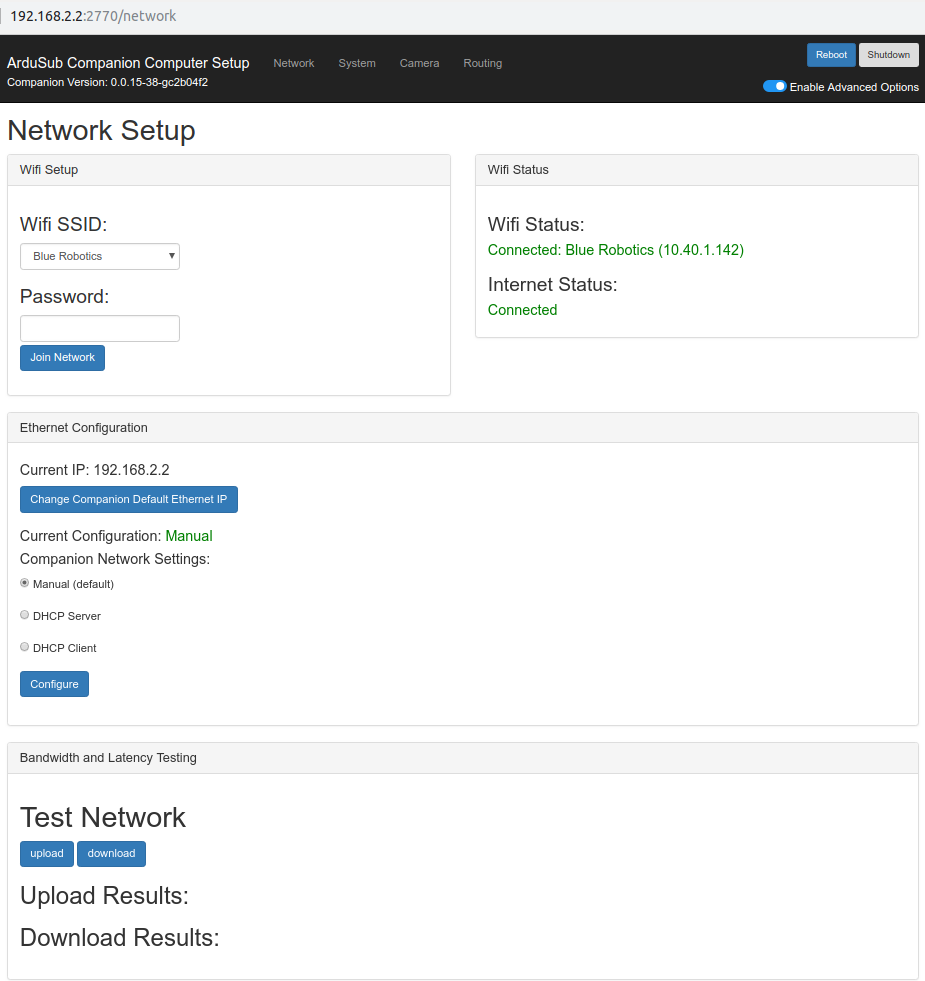⚠️ ARCHIVE NOTICE ⚠️
This documentation is no longer being maintained!
- The new ArduSub docs are located in the ArduPilot wiki. Updated pages will be redirected.
- The Companion Computer Software is also archived, and has been replaced by BlueOS.
- For Control Station Software, see QGroundControl or Cockpit (our new alternative).
Network
The web interface by default opens at the Network page. This page allows users to:
- Configure WiFi
- Check WiFi and Internet Status
- Configure Ethernet IP address
- Test the network for Uploads and Downloads
- Ethernet network configuration (advanced): The Ethernet interface can be configured as DHCP Server, DHCP Client or Manual (static) mode.
- Manual: Manual: The interface is configured with a static IP address. This is the default configuration. The default IP address is 192.168.2.2.
- DHCP Server: The interface is configured as a DHCP server on the 192.168.2.x subnet. The interface IP address will be 192.168.2.2 in this mode.
- DHCP Client: This is useful for connecting to a router.