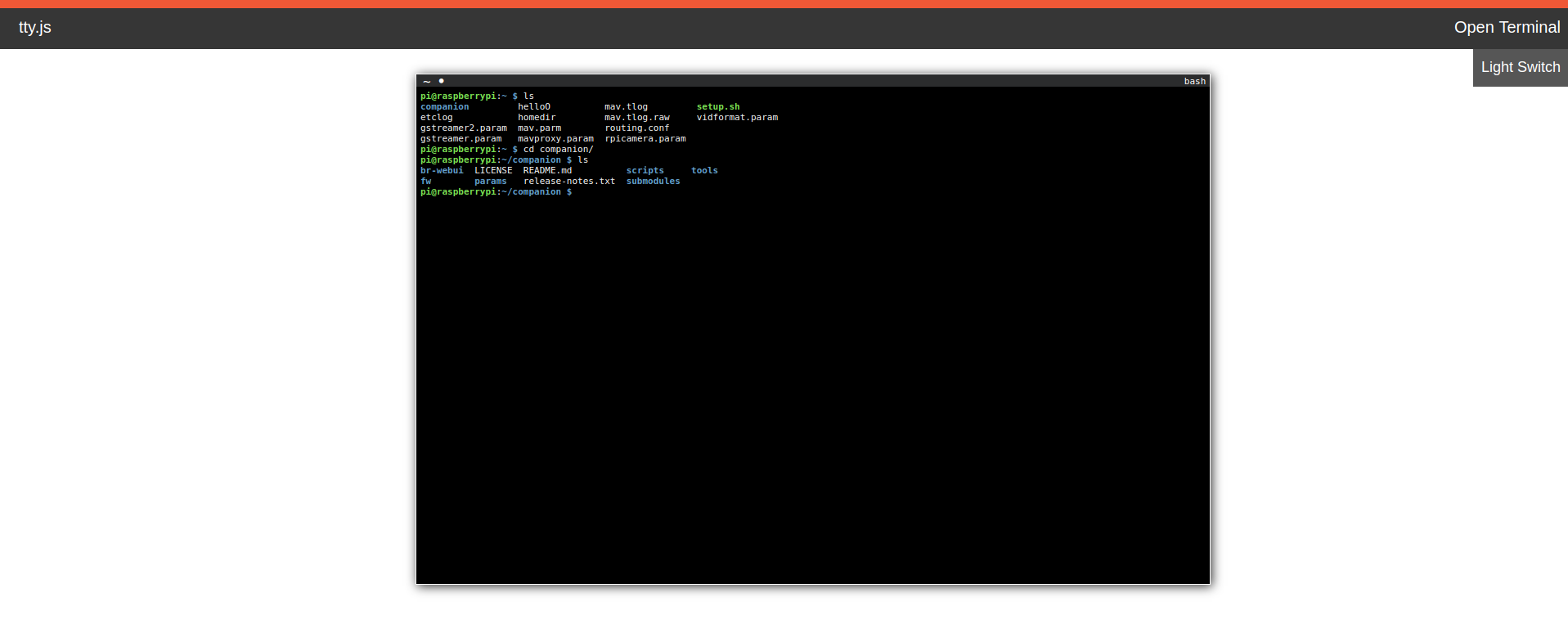⚠️ ARCHIVE NOTICE ⚠️
This documentation is no longer being maintained!
- The new ArduSub docs are located in the ArduPilot wiki. Updated pages will be redirected.
- The Companion Computer Software is also archived, and has been replaced by BlueOS.
- For Control Station Software, see QGroundControl or Cockpit (our new alternative).
Terminal over browser
Terminal page can be used to:
- Interact with the Companion from a web browser using terminal. (Useful for those who do not use Ubuntu/Linux)